Alternative Textbooks
Student Accessibility Services provides alternative textbooks to students with disabilities on an individualized basis. Accessible formats of textbooks enable students who utilize assistive technology, such as text-to-speech software, to have equitable access to their courses.
In order to access the alternative textbook accommodation (text-to-speech software), students need to provide the book information and proof of purchase to Student Accessibility Services. Students should submit alternative text requests upon enrollment in courses for the upcoming semester as to ensure access at the start of the next term.
- Login to Accommodate.
- Navigate to the "Alternative Text" tab in the left navigation menu.
- Select + Request in order to complete the request for that book.
- When you click + Request, you will be taken to a quick form which allows you to submit your request. If you do not see your textbook listed, you can click on the Student Entered tab where you can add additional text to be considered for approval.
- You may also select Request Submitted to view an already submitted request as well as upload a proof of purchase if you haven't done so already. However, once a request is submitted, you are unable to make changes to it beyond adding proof of purchase.

Course Materials vary from course to course. Please connect with Student Accessibility Services to discuss accessing your required format.

All UNI students have access to text-to-speech software, which allows digital access to a textbook and offers the option of reading text aloud.

In order to access the alternative textbook accommodation (text-to-speech software), students need to provide the book information and proof of purchase to Student Accessibility Services. Students should submit alternative text requests upon enrollment in courses for the upcoming semester as to ensure access at the start of the next term.
- Login to Accommodate.
- Navigate to the "Alternative Text" tab in the left navigation menu.
- Select + Request in order to complete the request for that book.
- When you click + Request, you will be taken to a quick form which allows you to submit your request. If you do not see your textbook listed, you can click on the Student Entered tab where you can add additional text to be considered for approval.
- You may also select Request Submitted to view an already submitted request as well as upload a proof of purchase if you haven't done so already. However, once a request is submitted, you are unable to make changes to it beyond adding proof of purchase.

Course Materials vary from course to course. Please connect with Student Accessibility Services to discuss accessing your required format.

All UNI students have access to text-to-speech software, which allows digital access to a textbook and offers the option of reading text aloud.