Accessing Your Accommodations Letters
*For Students*
Students can view their accommodations letters within Accommodate.
Follow the steps below to view and digitally sign your accommodations letters:
Step 1. Open accommodations letters within Accommodate
- Select the "Accommodations" tab
- Click on "Accommodation Letters"
Step 2. Open an accommodations letter from the list
- Select the letter you would like to view by clicking on the bolded link
Step 3. View and sign the accommodations letter
- Review the contents of the letter
- Type your first and last name into the text box labeled "Signature" at the bottom of the page
- Select "Save" to complete the process
- You do not have to sign your accommodations letter each time you view it, only the first time.