Access Accommodation Letters
Once a faculty member receives the accommodation letter notification for a student, the accommodations are considered effective and need to be implemented (by the faculty member) from that point forward.
- Students are encouraged to meet with faculty to discuss accommodation implementation specifics but they are not and cannot be required to.
- Faculty should provide all accommodations as stated in the letter unless a student emails both the instructor and Student Accessibility Services to indicate that they will not be using a particular accommodation.
Accessing Student Accommodation Letters
Step 1: Log into the Faculty Interface of Accommodate by utilizing your UNI CatID. Once you log-in, you should be on the Getting Started screen.
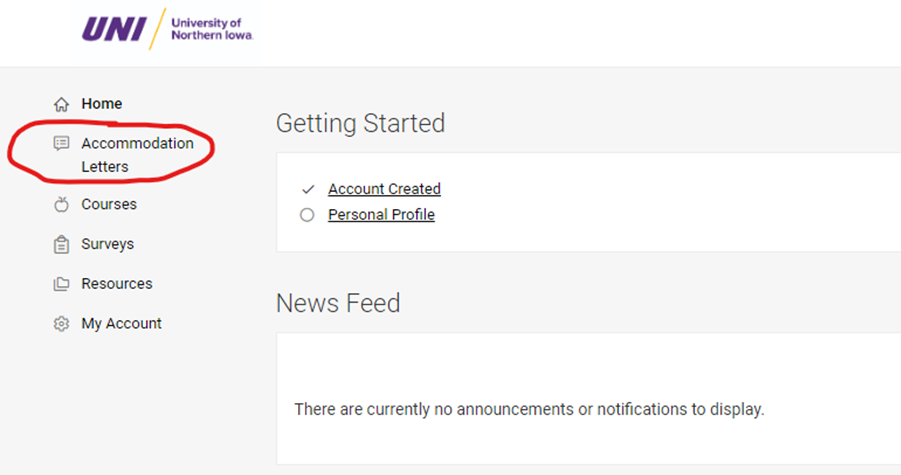
Step 2: Select “Accommodation Letters” by clicking on the link located on the left side of your screen. You will be directed to a screen with a search bar located at the top of the page. You will also see a list of “Course Accessibility Letters” toward the bottom of the screen.
Step 3: Locate the current semester’s letters by browsing through the list. Alternatively, you can click the “more filters” link underneath the search bar and sort by semester. Begin typing the current semester into the “Semester” search bar.
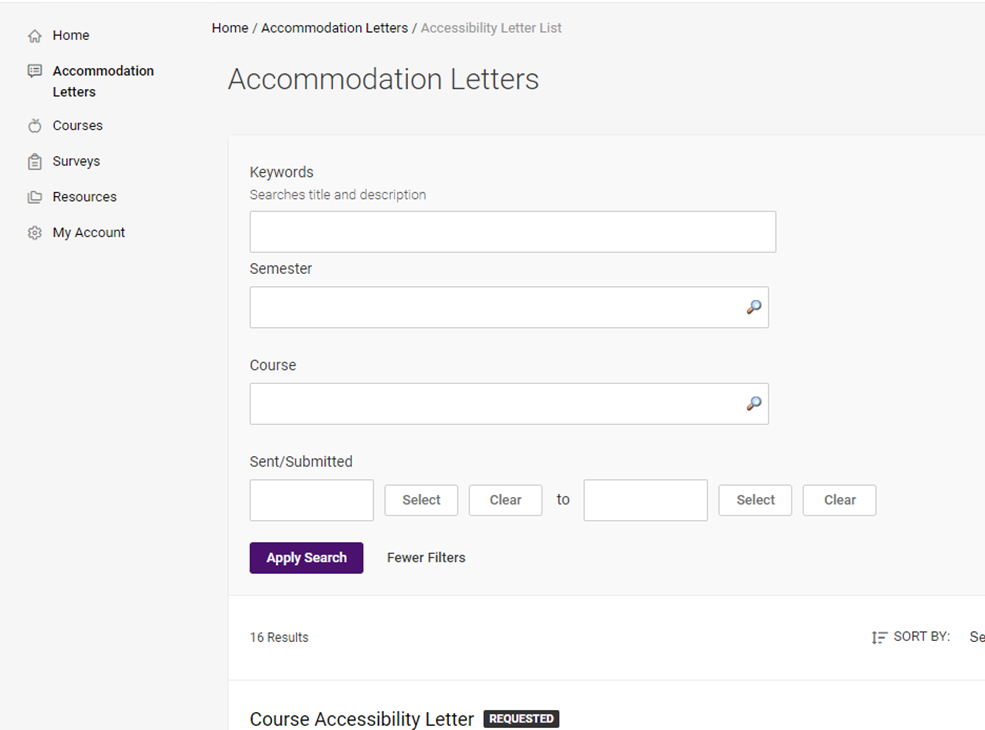
Step 4: Select the letter you wish to review by clicking on the “Course Accessibility Letter” link. Once you have reviewed and signed the letter you can print it through this screen. Signing the letter identifies that you have read the letter and understand the faculty role (if you have questions, connect with Student Accessibility Services as soon as possible). The accommodations are to be provided regardless of your signature.
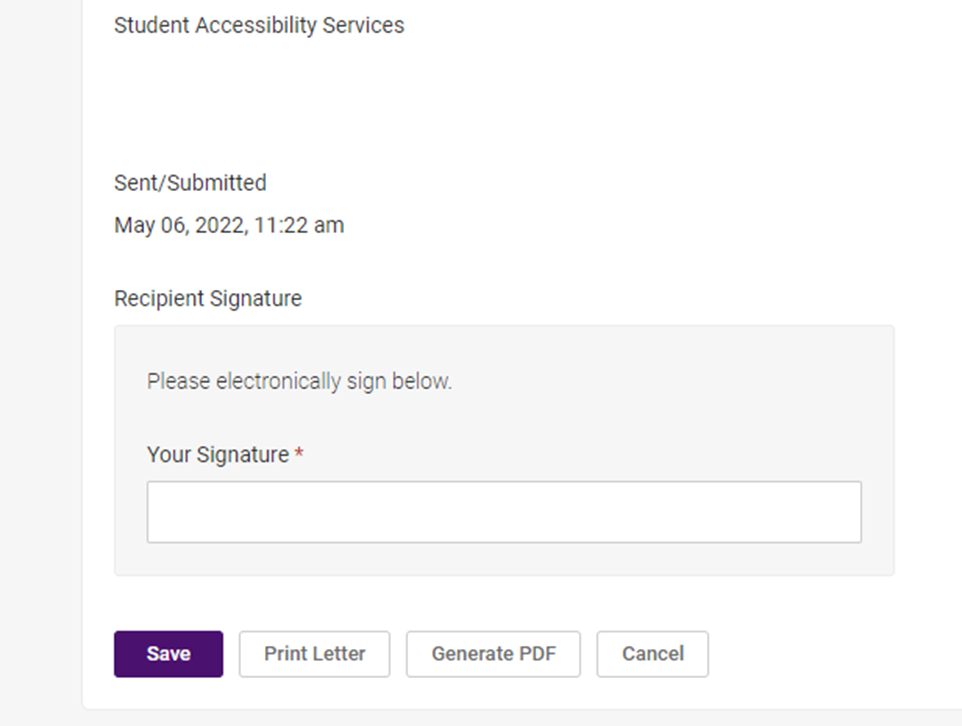
Step 5: Connect with Student Accessibility Services with any questions or concerns.
Step 6: Implement the Accommodations.