Submitting Your Accessibility Request
Student Accessibility Services utilizes Accommodate, an online system which enables students to submit accessibility requests, view accommodations letters, schedule meetings with staff and request changes to their access plans.
Follow the steps below to submit a request for academic and campus experience accommodations as well as University Housing & Dining accommodations.
Step 1. Log into Accommodate using your UNI CatID
Step 2. Open the accessibility request form
- Select the "Accommodation" tab on the left-hand side of the screen
- Select "Accessibility Request"
**The form automatically inputs your demographic information (name, email address, phone number etc.)
Step 3. Complete the accessibility request form
- Fill out each of the sections on the form
- Select "submit" at the bottom of the form once all sections are complete
- Once submitted, a message will appear at the top of the form indicating that you have successfully submitted your accessibility request form