Scheduling your Test!
Students utilize accommodations for a variety of reasons and testing accommodations are no different. Students utilizing Student Accessibility Services Testing might require a testing environment with few or negligible sensory distractions, utilize extended testing time, utilize assistive technology, access tests/quizzes in a different format, among many other reasons.
Scheduling through Accommodate
Step 1:
Select “Schedule your Test” within Accommodate.
- Select "New Request" at the bottom of the page
Step 2:
Determine the type, date and time of the requested appointment.
- Select the appropriate course.
- Adjust the “Date Range” as needed.
- Leave the “Time Range”, “Building”, and “Testing Accommodations” as is.
- Select the Testing Room, “Individual” OR “Distraction Reduced”.
- Select "Check Availability"
- Available times will populate on the right hand side of the screen
Step 3:
Request your appointment from the available list.
- Select the appointment time that works best for you.
- A window will open to confirm the selected appointment information (Testing Room, Course, Testing Date, and Testing Time).
- Fill in the “Exam” Text Box with the name of the test to be taken.
- Select the accommodations that you plan to use for this testing appointment by checking or unchecking the boxes.
- Select "Submit Request".

Schedule your Test!
Student Accessibility Services utilizes Accommodate, an online system which enables students to submit accessibility requests, view accommodations letters, schedule meetings with staff, request changes to their access plans and schedule testing appointments.