Renewing Academic & Campus Experience Accommodations
Students complete a new semester request for each term they are enrolled in courses in order to receive academic and campus experience accommodations.
Step 1: Fill out the semester request through Accommodate
- Select the "Accommodate" tab
- Select "Semester Request"
- Click the "Add New" purple button toward the middle of the page
- Choose the correct semester from the drop-down box
Note: There is a blue box at the top of the page that lists your previously approved accommodations.
Step 2: Submit the semester request through Accommodate
- Select either "Submit for All Accommodations" or "Review Renewal"
- "Submit for All Accommodations" will apply all previously approved accommodations to all classes
- "Reviewing the Renewal" enables you to choose which accommodations you would like applied to which classes
- Select the purple submit button at the bottom of the page
Step 3: SAS will review your request
Step 4: SAS will send notification of all approved accommodations to both the students and their instructors by the end of the first week of the new semester
If you would like to request changes to your accommodations, please schedule a meeting with Student Accessibility Services staff via Accommodate. You can also contact SAS directly at 319 273-2332 Relay 711, accessibilityservices@uni.edu or Gilchrist Hall 118.