Accessing Accommodate
Student Accessibility Services utilizes Accommodate, an exceptionally user-friendly online system which enables faculty to view and electronically sign the access plans for the students in their courses each semester.
SAS has created individual instructional guides on how to access each aspect of Accommodate. Accommodate creates one-stop access to all your student accommodation plans, including past courses. You receive immediate notification of student access plans within your courses upon students' registration with SAS and approval for accommodations, which creates proactive planning for student accommodations. It allows electronic faculty and student signatures with time stamps on course accessibility letters and most importantly eliminates paper Student Academic Accommodation Request (SAAR) forms.
Accessing Accommodate
Step 1. Log in to the faculty interface of Accommodate with your UNI CatID. You will be directed to the UNI Accommodate homepage.
Utilize the following guide on accessing Accommodate for additional support.
Step 2. Open course accessibility letters within Accommodate. Select the "Accommodation Letters" tab.
Step 3. View and sign the course accessibility letter. Review the contents of the letter. Type your first and last name into the text box labeled "Signature" at the bottom of the page and select "Save." Your electronic signature acknowledges you have been notified of the student’s accommodations.
Utilize the following guide on course accessibility letters for additional support on viewing and electronically signing course accessibility letters and accessing additional faculty resources.
- Accommodate Guide - Course Accessibility Letters (PDF)
- Accommodate Guide - Course Accessibility Letters (Word)
Step 4. If you have any questions regarding a student's access plan after reviewing the course accessibility letter, you should contact SAS at 319-273-2677 or accessibilityservices@uni.edu.
Step 5. Students are still expected to meet with you to discuss their access plan. Any questions about the implementation of the plan within your course should directed to SAS staff for support.